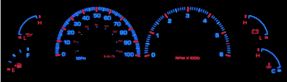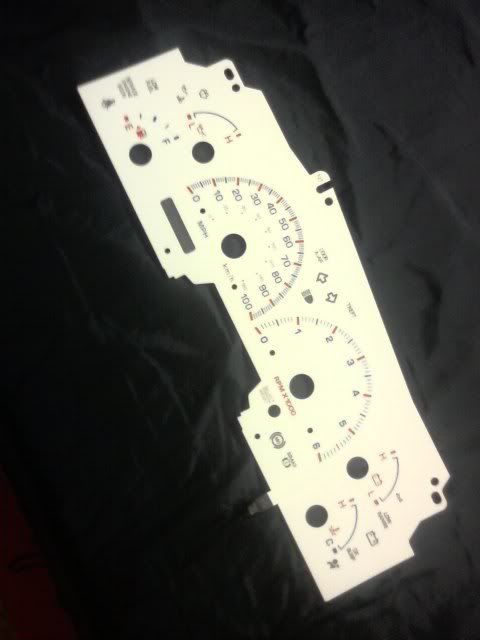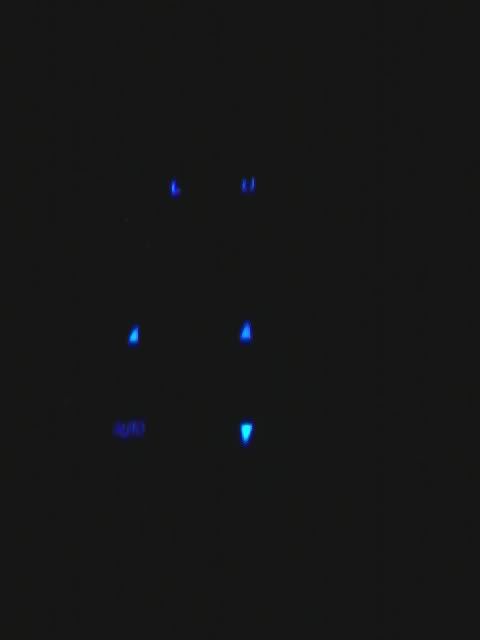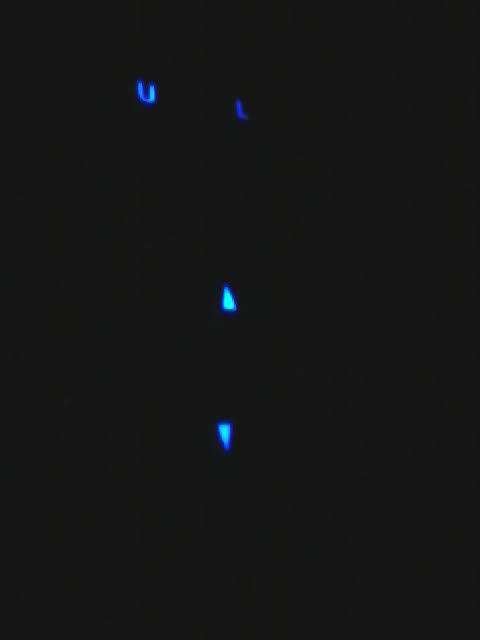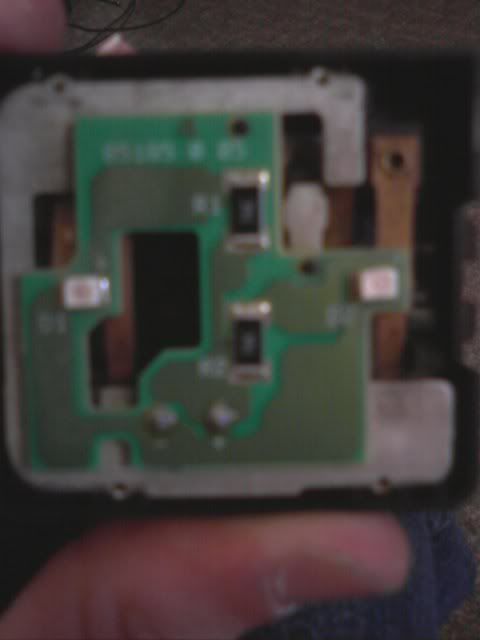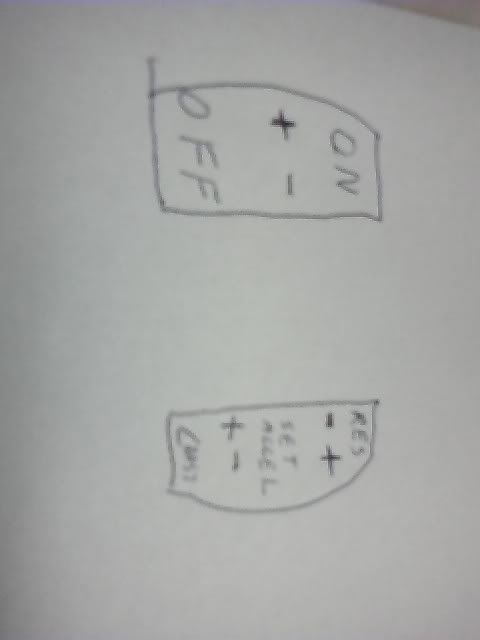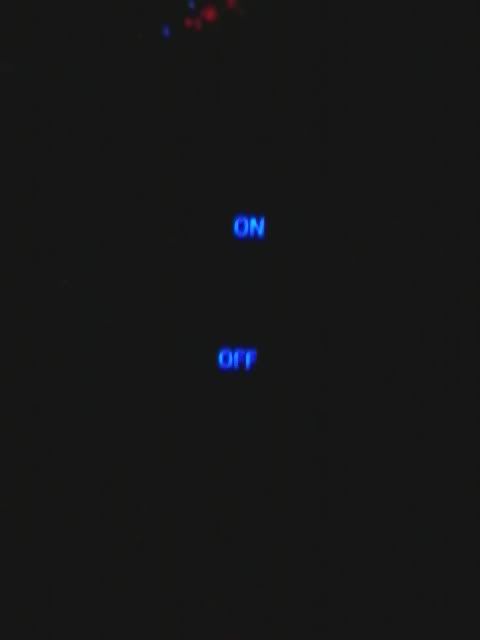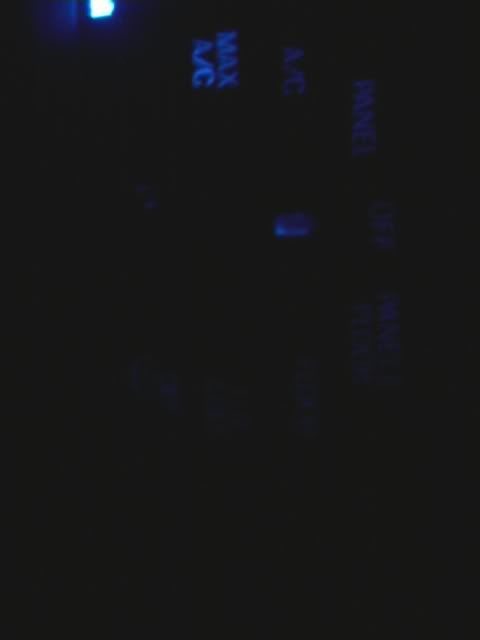klatt_89
Gotta Be Somebody
Well, as with all things, i'm pretty perfectionist about things. I have been getting tired of the pretty blue head unit's lights fighting with the green lights that i just don't care much for. So, starting with a new white face gauge over lay, blue led's there, (btw, doc, where is the cruise control light that comes on when cruise control located on our cluster? cause thats gonna be a must change light bulb) then the headlight switch will get a blue led, i mean common, it's gotta be out neways to work on things, then blue led's on the climate control panel, and maybe some new knobs and a white face plate for it as well, but not sure on that as of yet, will see after the led's are in. Then comes the lock and window switches, which i got plenty of led's coming for. Then finally the cruise button lights get to be made blue. I've seen it done on a truck and figured it's not that hard, and i got plenty of free time so why not work on some things. I'll post pictures up as i do the progress on it. Hopefully my led's come in soon so i can get started with it.