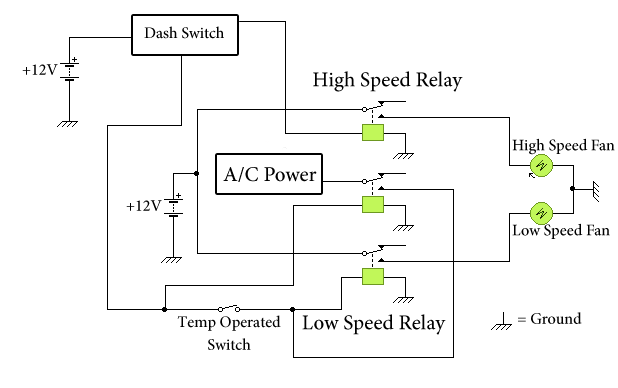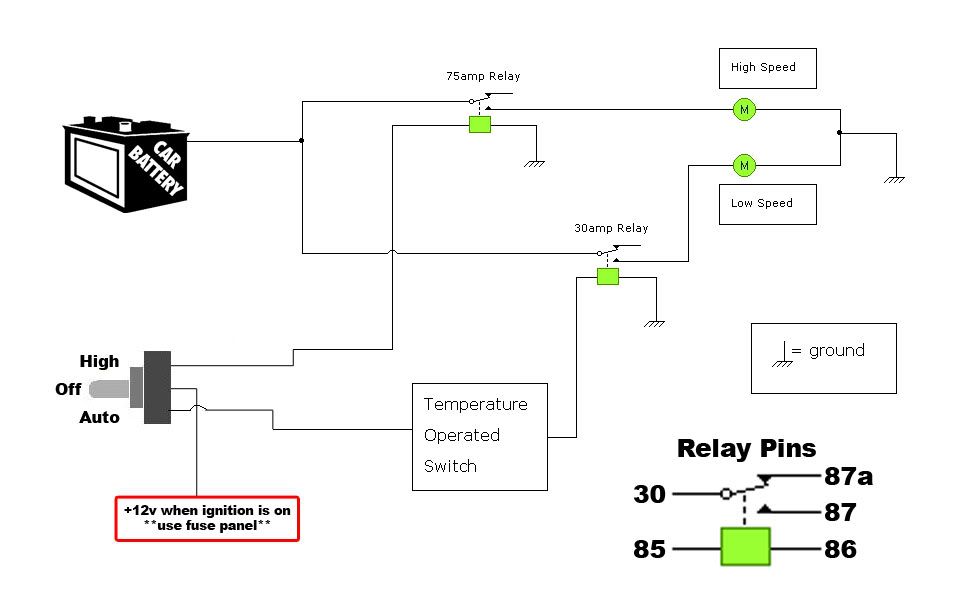- 30
- 1
ok so i have a t-bird fan already mounted and im into the wiring, i know how to wire it all EXCEPT! one thing. there are 3 wires on the fan. one is ground and the other 2 im not sure of. one is orange/blk and the other is blue (i would imagine for the 2-speeds) i would like to wire it up so the thermo is powering the normal speed and then i want to run a switch with a relay to the high speed side. like a manual override switch for towing and rushhour traffic on 110* days. anyone wanna tell me what wire is what??? thanks!!!!